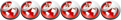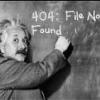Co zawiera:
- Fully de-odexed
- Enabled GPU UI rendering
- Zipaligned with sdk R22.6.2
- Zipalign on boot
- Busybox 1.22.1
- Init.d scripts
- SQLlite3
- Init.d Support Busybox run-parts
- Supersu 1.94
- Enabled usb debugging
- Improved CPU governor interactive
- Disabled kernel debugging for better performance
- Disable sending data and logging
- Disabled bytecode verification to get more RAM and faster responses
- Enabled and tuned cpu boost
- ► Faster open camera app
- ► Increased camera picture quality
- ► Speed optimizations
- ► Aroma Installer 2.70 RC2
- - Mods :
- Advanced Power Menu / volume wake
- Softkey dpi ( stock 48 , 36 , 32 dpi )
- Nfc screen off
- Beats audio
- Volume Boost ( Increase internal/external speaker and headphone volume)
- Disabled Scrolling Cache
- Enabled speed dial
- Battery % mod
- Call Record ]
- Xposed framework
- Aosp Browser
Zablokowany bootloader
1. Instalujemy czysty rom C6903_14.3.A.0.757_Central Europe 1
2. Rootujemu
3. Ściągamy rom i zapodajemy na kartę pamięci.
4. Włączamy recovery i Full Wipe.
5. Instalujemy rom.
6. Wyłączmy telefon i flashujemy kernela
 Xperia Z1 Kernel C6903_14.3.A.0.757.ftf 11.1MB
0 downloads
Xperia Z1 Kernel C6903_14.3.A.0.757.ftf 11.1MB
0 downloads7 Uruchamiamy telefon i cieszymy się zmodyfikowanym oprogramowaniem.
Odblokowany bootloader
1. Instalujemy czysty rom C6903_14.3.A.0.757_Central Europe 1
2. Flashujemy kernel
3. Włączamy recovery i Full Wipe.
4. Instalujemy rom.
5. Uruchamiamy telefon i cieszymy się zmodyfikowanym oprogramowaniem.
Poniżej zamieszczam zrzuty z czarnych apek. Standardowo po instalacji są białe, by mieć czarne trzeba to dograć:
 Blackapps RomAur.757 v2.zip 74.25MB
3 downloads
Blackapps RomAur.757 v2.zip 74.25MB
3 downloads 1.png 181.94K
1 downloads
1.png 181.94K
1 downloads  2.png 163.59K
1 downloads
2.png 163.59K
1 downloads  3.png 132.28K
2 downloads
3.png 132.28K
2 downloads  4.png 186.84K
1 downloads
4.png 186.84K
1 downloads  5.png 193.62K
1 downloads
5.png 193.62K
1 downloads  6.png 98.21K
1 downloads
6.png 98.21K
1 downloads 7.png 175.43K
1 downloads
7.png 175.43K
1 downloads  8.png 99.8K
1 downloads
8.png 99.8K
1 downloads  9.png 222.68K
2 downloads
9.png 222.68K
2 downloads  10.png 235.58K
1 downloads
10.png 235.58K
1 downloadsGłówny wątek - >
Zakaz kopiowania poradnika bez mojej wiedzy.