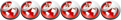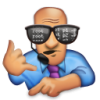1. Ściągnij plik:
DooMLoRD_v4_ROOT-zergRush-busybox-su
2. Wypakowujemy pliki.
3. Uruchamiamy RUNME.bat i postępujemy zgodnie z instrukcją:
Easy rooting toolkit (v4.0) created by DooMLoRD using exploit zergRush (Revolutionary Team) Credits go to all those involved in making this possible! --------------------------------------------------------------- [*] This script will: (1) root ur device using latest zergRush exploit (21 Nov) (2) install Busybox (1.18.4) (3) install SU files (binary: 3.0.3 and apk: 3.0.6) [*] Before u begin: (1) make sure u have installed adb drivers for ur device (2) enable "USB DEBUGGING" from (MenuSettingsApplicationsDevelopment) (3) enable "UNKNOWN SOURCES" from (MenuSettingsApplications) (4) [OPTIONAL] increase screen timeout to 10 minutes (5) connect USB cable to PHONE and then connect to PC (6) skip "PC Companion Software" prompt on device4. Po około minucie cieszymy się root'em na telefonie.
Unroot
!!! UWAGA !!!
Unroot może być tylko zastosowany wtedy, gdy telefon został zrootowany za pomocą powyższego sposobu.
1. Ściągnij plik: DooMLoRD_v1_UNROOTING
2. Wypakowujemy pliki.
3. Uruchamiamy RUNME-UNROOT.bat i postępujemy zgodnie z instrukcją:
--------------------------------------------------------------- Easy rooting toolkit (v1.0) UNROOTING SCRIPT created by DooMLoRD based heavily on FlashTool scripts (by Bin4ry and Androxyde) Credits go to all those involved in making this possible! --------------------------------------------------------------- [*] This script will: (1) unroot ur device using special script (2) remove Busybox and assocaited symlinks (3) remove SU files and assocaiated data [*] Before u begin: (1) make sure u have installed adb drivers for ur device (2) enable "USB DEBUGGING" from (MenuSettingsApplicationsDevelopment) (3) enable "UNKNOWN SOURCES" from (MenuSettingsApplications) (4) [OPTIONAL] increase screen timeout to 10 minutes (5) connect USB cable to PHONE and then connect to PC (6) skip "PC Companion Software" prompt on device ---------------------------------------------------------------
Główny wątek - >
Jeżeli zauważysz, iż temat/pliki/itp. są nieaktualne, bądź topik wymagają modyfikacji, poinformuj mnie o tym
Zakaz kopiowania poradnika bez mojej Zgody !!!
Edited by dante, 30 March 2012 - 05:52.
Aktualizacja linków / plików